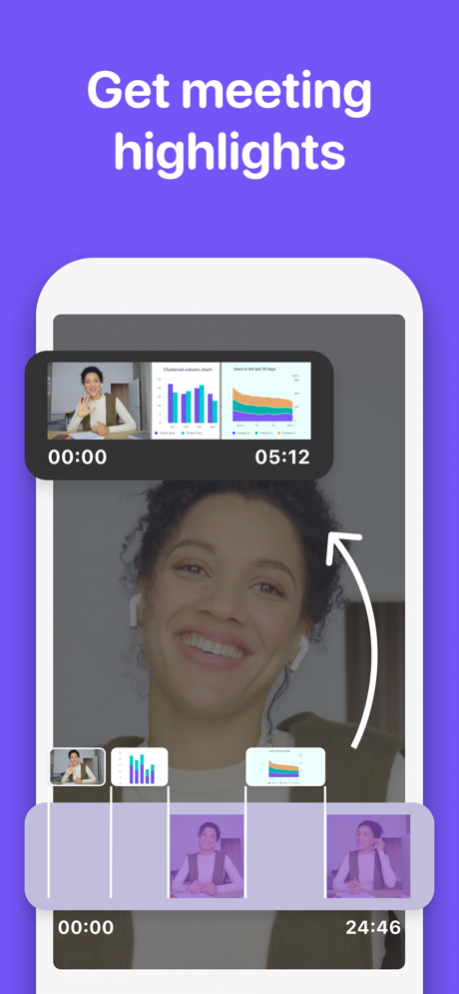Whoosh - AI Video Call & Meet 1.2.2
Free Version
Publisher Description
Call stabilization and bug fixes.
Trying to find a way to reach out to colleagues or have a quick brainstorming session? What could be better than a video call?
Meet Whoosh, the best solution for video meetings!
Whether you’re a teacher developing digital learning, an employee working remotely, or a promising startup owner, be sure - all the necessary tools you would ever need are packed into Whoosh!
WHY CHOOSE US
HIGH-END AI-POWERED TOOLS
Conduct superior virtual meetings with us! Get an incredibly immersive experience with Full-HD video and clear sound, end-to-end encryption, and full control of audio streams. Use our Touch Up Your Look feature to enhance your natural beauty and always look stunning.
PERSONAL ASSISTANT
Scheduling meetings on the go is a breeze with us! Our intelligent virtual assistant and calendar sync ensure you’ll always have a clear view of your schedule.
MEMENTOS
Take advantage of our automatically AI-created short video mashups to get a gist of the video calls you missed! Do not worry, you will not miss a single detail because our AI will compile a video on the main triggers of the conversation: emotions, transcript, and key parts of the call. Then, all these clips will be combined into one short video, and voila, the summary of the entire conference is ready!
IMPROVED USER ENGAGEMENT
Keep call participants interested and engaged during online meetings with weatherman-style layouts. Easily select an area for screen sharing, zoom in, zoom out, rotate the screen - let the presentation adjust to you! Control anything and everything during video calls: change size and transparency, and even interpret gestures into visual effects in a matter of seconds!
ONLINE VIDEO CHAT
Nothing can ruin a good video call, like a bad internet connection. Overcome this problem with our video chat feature that allows you to text your colleagues while on the call! Send likes and other emojis to show your appreciation to the people on the other side of your video call!
VIDEO CALLS, ANYWHERE, ANYTIME
Launch a meeting no matter where you are - even at 2 a.m. in the night! Whoosh provides you with a super simple and easy process to help you stay connected with anyone across the globe!
Meeting and calling people has never been more engaging - and Whoosh is here to revolutionize your video call experience!
Download it now!
Terms of service: https://whooshcall.com/terms-of-service
Privacy policy: https://whooshcall.com/privacy-policy
Jul 7, 2022 Version 1.2.2
Call stabilization and bug fixes.
About Whoosh - AI Video Call & Meet
Whoosh - AI Video Call & Meet is a free app for iOS published in the Office Suites & Tools list of apps, part of Business.
The company that develops Whoosh - AI Video Call & Meet is Banuba (Cyprus) Limited. The latest version released by its developer is 1.2.2.
To install Whoosh - AI Video Call & Meet on your iOS device, just click the green Continue To App button above to start the installation process. The app is listed on our website since 2022-07-07 and was downloaded 2 times. We have already checked if the download link is safe, however for your own protection we recommend that you scan the downloaded app with your antivirus. Your antivirus may detect the Whoosh - AI Video Call & Meet as malware if the download link is broken.
How to install Whoosh - AI Video Call & Meet on your iOS device:
- Click on the Continue To App button on our website. This will redirect you to the App Store.
- Once the Whoosh - AI Video Call & Meet is shown in the iTunes listing of your iOS device, you can start its download and installation. Tap on the GET button to the right of the app to start downloading it.
- If you are not logged-in the iOS appstore app, you'll be prompted for your your Apple ID and/or password.
- After Whoosh - AI Video Call & Meet is downloaded, you'll see an INSTALL button to the right. Tap on it to start the actual installation of the iOS app.
- Once installation is finished you can tap on the OPEN button to start it. Its icon will also be added to your device home screen.